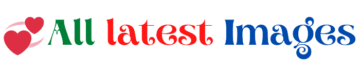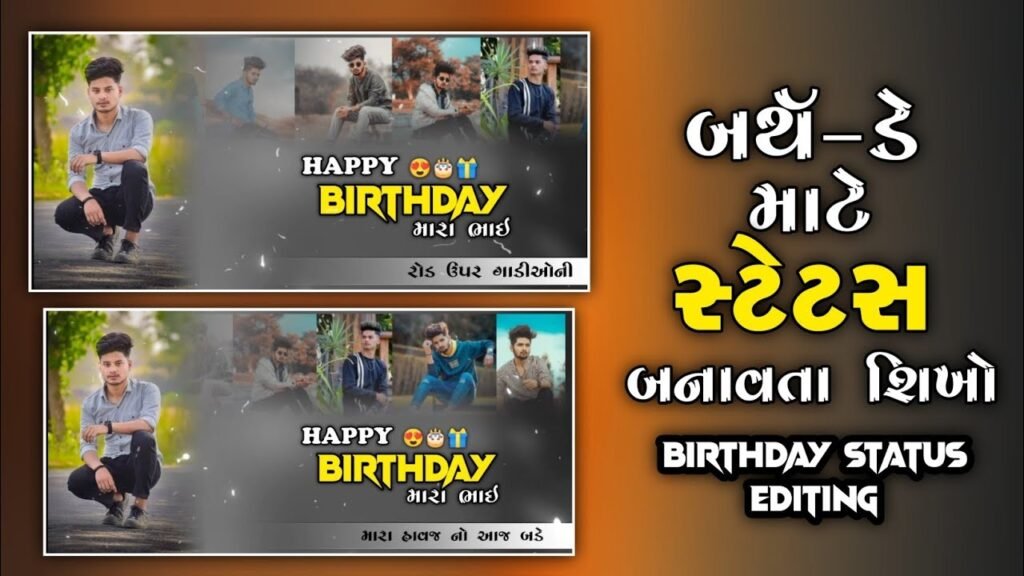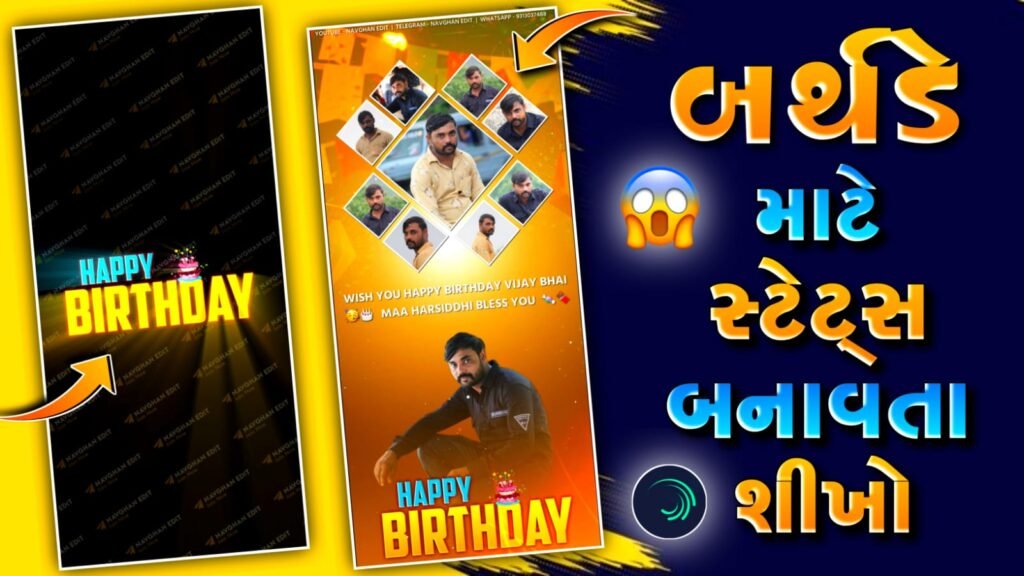6 Ways To Prevent Cyber Crime

Did you know that every 39 seconds, a new attack happens on the web?
Over 30,000 websites get hacked daily, ransomware cases grew by 150% in 2020, and email is responsible for around 94% of all malware.
And, around 24,000 malicious mobile apps are blocked daily on the internet.
Those facts are enough to scare the average person but are we doing enough to counter these threats?
If you aren’t, here’s a list of tasks you must do to protect yourself online.
Source: Techjury
Update your passwords regularly
A password has a purpose – It protects the user’s identity and data.
If your password looks like this Mypasswordisthebest@123, you need to change it NOW.
Easy passwords will leave you vulnerable to cyber-attacks. Unfortunately, people still use their phone numbers, date of birth, name of their pets, etc.
Create passwords like a combination that you can remember easily, but not others.
And keep changing passwords in a few months for extra security.
Use two-factor authentication
Thankfully your online accounts aren’t sticking to passwords for protection anymore.
Or are they?
Two-factor authentication make it difficult for cyber-criminals to log into your accounts. It asks users to verify their identity after logging in.
For example, if a user has enabled two-factor authentication for their GMAIL ID, they must verify their identity by entering a 4 digit code (Sent to their mobile device). In some cases, like netbanking, users must answer a security question.
Always add an extra layer of security and neutralise the risk of identity theft and compromised passwords.
The intruder will never gain access to your files without any approval. So, go ahead and enable two-factor authentication.
Don’t click on suspicious links.
Malware and viruses often spread because you clicked on the link from somebody that (you) used to know.
This might sound alarming, but cybercriminals have become creative, too. Links are no longer strange; they have started looking familiar.
If a link looks strange, then look for typos.
If it looks like this http://tiny.cc/63hqads, don’t click.
For situations like this, you have to train yourself.
Most people have come across scam emails that hide the destination address in a button, and the emails are from somebody you know.
In this scenario, you cannot immediately figure out where the link goes, and most people click the button because the messaging is often around missed payments or something urgent.
We recommend you hover your mouse over the button to see if the destination address matches the context.
If it doesn’t, then you know where it came from.
And, if you are using a mobile device, then long press the link, and a pop-up will appear containing the link.
Never share your name, address, email ID, date of birth and financial details on social media.
For example, because their requests are pending, people often share their details on the social media accounts of Amazon or Flipkart and finance service providers.
Sharing your details won’t fast-track your requests, but some people would be interested in your details and scam you.
We understand you are angry because things didn’t go as planned, but sharing those details about you will be more harmful. Have a little patience and follow the company’s customer service protocols.
The trick is to be smart.
Don’t use your name as a user ID, share less information on survey forms and don’t share your mobile number in shopping malls.
Share the least information about yourself or give nothing.
Keep them hackers guessing.
The lottery winnings
“Congratulations!!! You’ve won a lottery of 100 crores. Please send your details to claim the prize.”
If you see the above message, ignore it religiously because nobody gives money for free.
You can call the bluff by their next request: They will ask you for money or bank details and create urgency. In contrast, you win against the scam artist by not sharing any information.
The To-Do list that you shouldn’t miss
Avoid using public computers – You never know who used the computer before you. Choose cyber cafes that have a better reputation and maintain good standards.
Free Wi-Fi will cost you – If your device isn’t protected with good antivirus software and a VPN, you risk getting malware or virus.
Please keep your systems and devices updated – OS or device updates are bug fixes and firewall patches that fortify your security against hackers.
Stay aware – Read more about phishing scams and learn to spot one. Pass the knowledge, and ask your friends and family to be aware, too.
Protect your smart device at any cost – We use smartphones for everything. It can be payments, booking tickets, banking, shopping and anything that can happen through a few clicks. Creating strong passwords and Lojacking your phones (Apple devices) can help you go the distance.
Protect your social media accounts – Don’t keep the same password for your social media accounts. Consider changing the passwords often.