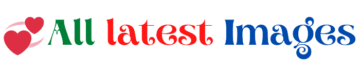Check Aadhaar Card Status Online in 4 Different Ways
In India, Aadhaar is a very important proof of identity mandatory for business and official transactions (opening a bank account, trading and filing your tax returns). To get an Aadhaar card, you need to visit the designated enrollment centre like the Aadhaar Seva Kendra.
How can I check the Aadhaar card status online?
Your Aadhaar card status can be checked on the official UIDAI (Unique Identification Authority of India) website after the completion of the Aadhaar enrolment process. People can check their status by providing their Enrolment ID and date (Check the acknowledgement slip for details).
The UIDAI has made it very easy and hassle-free for Indian citizens by enabling online services. Also, checking your Aadhaar status is free.
There are many other ways to check the Aadhaar card enrolment status online, and this article will give you an overview of the same. You can check the steps mentioned below for more clarity.
How can I check the Aadhaar card status online by enrolment number?
The Date and Enrolment ID (EID) can be found on the acknowledgement slip. Follow the below steps to check your application status online
- Visit www.uidai.gov.in
- Click on Check Aadhar Card Status
- You’ll be redirected to resident.uidai.gov.in/check-aadhaar-status
- Type your EID number
- Enter Date
- Type your security code
- Click on ‘Check Status’
How can we check the Aadhaar card status without an enrolment number?
To forget is human. And, maybe, someday, you’ll fail to recollect your EID when you need to check the status of your Aadhaar card. But you can still check your Aadhaar status without the EID.
Check the steps below to know more:
- Go to https://resident.uidai.gov.in/lost-uideid and retrieve your enrolment number
- Enter details: Name, Email. Mobile Number
- You’ll receive an OTP to your registered mobile
- Enter OTP and Verify
- The EID will be sent to your registered mobile number and Email address
- Now you can check the status of your Aadhaar card
How to check the Aadhaar card status via phone number verification
Registered users can also check their Aadhaar card status through their mobile number. Users are required to verify their mobile number before following the below steps.
- Visit uidai.gov.in Or Visit resident.uidai.gov.in/verify-email-mobile
- Verify your mobile number
- Type your 12 digit UID number or email ID
- Enter your security code
- Enter OTP
Note: Always enter your declared/registered mobile number during the Aadhaar enrolment process.
How to check Aadhar card status via SMS and toll-free number
A registered Aadhaar user can check their card status via SMS and by dialing the toll-free number provided by the UIDAI.
Checking Aadhaar card status via SMS
- SMS ‘UID STATUS’ <enter your EID number>
- Send the SMS to 51969
- You’ll receive an SMS with the Aadhaar number
- If your Aadhaar card registration is processing then the status of the same will be updated to you via SMS
Note: EID and registered Aadhaar mobile number are mandatory to check the status via SMS.
Checking Aadhaar card status via the toll-free number:
- Dial 1800-300-1947 with your Aadhaar registered mobile number
- Share your EID number with the representative
- Wait for the cross-checking process
- After matching the provided information you’ll receive an update about your Aadhaar card status
How to check the Aadhaar update status through India Post
The delivery of an Aadhaar card usually takes 60 to 90 days to reach your residential address. If the delivery gets delayed due to some reason, then you can check the status through India Post by following the below steps
- Visit India Post’s official website
- Get your consignment details from the UIDAI website
- Share your consignment details
- Your status will be shared on the screen
Note: You can also check your Aadhaar status by visiting any India Post branch.
How to check the Aadhaar card status by name
Follow these simple steps to check your Aadhaar card status by name
- Go to the official UIDAI website
- Click ‘Retrieve Lost UID/EID
- Type your name, email ID, registered mobile number
- Type your OTP and verify
- Check your status
FAQs on Aadhaar card status
How much time will it take to update my Aadhaar card?
It takes up to 90 days to update any changes in Aadhaar after the request.
How to check the address update of my Aadhaar card?
- Visit https://uidai.gov.in/
- Press ‘My Aadhaar’
- Select ‘Update Demographics Data Online’
- Press ‘Proceed to update Aadhaar’
- Share the asked information in the boxes
- Share your Aadhaar number and verify
- Update your address and press ‘Proceed’
- Upload your verification documents
- Submit
What should I do if I lose my Aadhaar card enrollment slip?
If your mobile number is registered – Click on the “Retrieve Lost UID/EID” tab under Section Aadhaar enrollment on the uidai.gov.in website or https://resident.uidai.gov.in/lost-uideid. Select EID, enter your name and mobile number. You will receive your EID on your registered email address and phone number.
If your mobile number isn’t registered – Visit the nearest Permanent Aadhaar Enrolment centre to resolve your issue.
How can I search my Aadhaar card with my father’s name?
Currently, you cannot check or search for an Aadhaar card by name and father’s name.
How can I check the delivery status of my Aadhaar’s address validation letter?
Visit this link to check your status.
In how many days will I get my Aadhaar card?
UIDAI handsover printed Aadhaar Cards to DoP within five working days. Aadhaar PVC Card is delivered to the residents at their registered address. You can track your delivery status here: https://www.indiapost.gov.in/_layouts/15/dop.portal.tracking/trackconsignment.aspx
How can I check my Aadhaar card reprint status?
- Visit the UIDAI website
- Select ‘ Check Aadhaar Reprint Status’
- Enter your 12 digit Aadhaar number
- Press ‘Check Status’ and proceed
What is the URN number?
URN: Update Request Number1 is given to users when they want to correct and track their Aadhaar data via any medium (Online and offline).
Follow the below steps to check your URN status
- Go to https://ssup.uidai.gov.in/check-status
- Enter your Aadhaar and URN number
- Enter the CAPTCHA code
- Click on ‘Get Status
How to check the status of biometrics for my Aadhaar card?
For Biometrics updates, you need to visit the nearest Permanent Enrolment centre.
How can I track my Aadhar card status after I have enrolled?
Dial 1947 or check for Aadhaar status online using your EID
Where should I send this letter to check the status of the Aadhaar?
You have to send the letter to the below address:
UIDAI, Post Box No. 99, Banjara Hills, Hyderabad-500034, India
In how many days will I get my Aadhaar card?
You will get your Aadhaar card within 20 days of your enrolment.
Can I use my Aadhaar card as proof for getting a home loan, credit line, credit card or personal loan?
First of all, check the status of your Aadhaar card. If the details are valid and up-to-date, you can download the new e-Aadhaar and use it as the documentary proof for the home loan, credit line, credit card or personal loan.