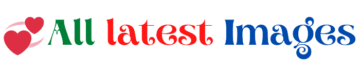How To Delete SnapChat Account

Deleting a Snapchat account is a straightforward process that can be done through the Snapchat app or website. However, it’s important to note that once you delete your Snapchat account, all your data, including snaps, stories, friends, and other account information, will be permanently removed and cannot be recovered. In this comprehensive guide, I’ll walk you through the steps to delete your Snapchat account from both the app and the website, along with important considerations and frequently asked questions.
Method 1: Deleting a Snapchat Account from the App:
Follow these steps to delete your Snapchat account from the Snapchat app:
- Open the Snapchat app on your device.
- Log in to the account you want to delete.
- Tap on your profile icon in the top-left corner of the screen to access your profile.
- Tap on the gear icon (Settings) in the top-right corner to access your settings.
- Scroll down and tap on “Support.”
- Under the “My Account” section, select “Account Information.”
- Tap on “Delete My Account.”
- Follow the on-screen instructions to complete the account deletion process.
Method 2: Deleting a Snapchat Account from the Website:
You can also delete your Snapchat account using a web browser:
- Open a web browser on your computer or mobile device.
- Go to the Snapchat account deletion page: https://accounts.snapchat.com/accounts/delete_account
- Log in to the account you want to delete.
- Follow the on-screen instructions to confirm the account deletion.
Important Considerations:
- Account Data: Deleting your Snapchat account will permanently remove all your data, including snaps, stories, friends, and chat history. Make sure to back up any data you want to keep before proceeding.
- Cannot Be Undone: Account deletion is irreversible. Once you delete your account, you won’t be able to recover it or any associated data.
- Pending Payments: If you have any pending payments, make sure to settle them before deleting your account.
- Friends and Content: Inform your friends and connections that you’re deleting your account, especially if you want to stay in touch outside of Snapchat.
Frequently Asked Questions:
- Can I Reactivate My Account?: No, once you delete your Snapchat account, it cannot be reactivated. You’ll need to create a new account if you decide to use Snapchat again.
- Can Someone Else Use My Username?: After your account is deleted, your username becomes available for others to use.
- What If I Change My Mind?: If you change your mind before the account deletion process is complete, log in to your account to cancel the deletion.
- Can I Delete My Account Immediately?: Account deletion is typically not immediate and may take some time to process.
Alternatives to Deleting Your Account:
- Temporarily Deactivate: If you’re unsure about permanently deleting your Snapchat account, consider deactivating it temporarily. This allows you to take a break without losing your account data.
- Change Username: If privacy concerns or unwanted interactions are driving your decision, consider changing your username and adjusting privacy settings instead of deleting your account.
Additional Considerations:
- Third-Party Apps: If you’ve used third-party apps or services that are connected to your Snapchat account, make sure to disconnect them before deleting your account.
- Cleared Data: After you delete your account, Snapchat retains your data for a period of time before it’s permanently cleared from their systems.
- Snapchat Memories: If you want to keep your saved snaps and stories, make sure to download them to your device before deleting your account.
- Log Out of All Devices: Before initiating the deletion process, log out of Snapchat on all devices to ensure a smoother account deletion.
Reasons for Deleting a Snapchat Account:
- Privacy Concerns: If you’re concerned about your privacy on Snapchat, deleting your account can prevent your data from being accessed or misused.
- Inactivity: If you’re no longer using Snapchat and want to remove your account from the platform, deletion is an option.
- Digital Detox: If you’re taking a break from social media or digital platforms, deleting your Snapchat account can be part of a digital detox strategy.
Common Questions:
- Can I Delete My Account on the Snapchat Website?: Yes, you can delete your account using the Snapchat account deletion page on a web browser. The process is similar to the app.
- Can I Delete My Account If I Forgot My Password?: You’ll need your account password to delete it. If you’ve forgotten your password, you’ll need to reset it before proceeding.
- Will Deleting My Account Remove My Chats from Friends’ Devices?: Deleting your account will remove your chats, stories, and content from Snapchat servers. However, messages you’ve sent to friends may still be visible on their devices unless they also delete the conversation.
- Can I Delete My Account If It’s Hacked?: If your account is compromised, you should try to recover it before proceeding with deletion. Deleting the account won’t necessarily resolve the hacking issue.
- Do I Need to Delete the App After Deleting My Account?: Deleting the app from your device is not necessary, but you won’t be able to log in or use it with your deleted account.
Conclusion:
Deleting a Snapchat account is a permanent decision that should be made after careful consideration of your reasons and alternatives. It’s important to back up any data you want to keep and understand that the deletion process is irreversible. If you’re certain about deleting your account, follow the steps provided in this guide through the Snapchat app or website. Always prioritize your privacy, security, and personal preferences when making such decisions about your online presence.