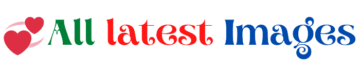Difference Between Hardware And Software
Hardware and software are two foundational components of modern computing systems. They work in tandem to enable the functioning of computers and electronic devices. Understanding the distinctions between hardware and software is crucial for anyone interested in the field of technology. In this comprehensive discussion, we will delve deep into the differences between hardware and software, exploring their definitions, characteristics, types, interactions, and significance in the world of computing.
Introduction
In the world of computing, the terms “hardware” and “software” are frequently used to categorize and describe the components that make up a computer system. These components are essential for any computing device, whether it’s a personal computer, a smartphone, a server, or an embedded system in everyday appliances.
Hardware: The Physical Foundation
Definition: Hardware refers to the tangible, physical components of a computer system. It includes all the physical devices, circuitry, and machinery that enable a computer to function.
Characteristics of Hardware:
- Physical Existence: Hardware components are physical entities that you can touch and see. Examples include the central processing unit (CPU), memory modules, hard drives, display screens, keyboards, and mice.
- Fixed Configuration: Hardware components have fixed configurations and capabilities. Changes to hardware often require physical modifications or replacements.
- Dependability: Hardware components are typically reliable and have a long lifespan when properly maintained. They are less prone to viruses and hacking because they don’t execute code.
- Performance: Hardware directly impacts a computer’s performance. Faster processors, more memory, and high-quality graphics cards can enhance the overall speed and capabilities of a system.
- Limited Flexibility: Hardware is less adaptable and flexible compared to software. It performs specific functions and can’t be easily reconfigured or reprogrammed without physical alterations.
- Physical Interactions: Hardware components interact through physical connections like cables, buses, and connectors. These connections determine how data is transferred between components.
Types of Hardware:
- Input Devices: These devices allow users to input data into a computer system. Examples include keyboards, mice, touchscreens, and microphones.
- Output Devices: Output devices display or provide information to the user. Examples include monitors, printers, speakers, and headphones.
- Central Processing Unit (CPU): The CPU is the brain of the computer, responsible for executing instructions and performing calculations.
- Memory: Memory components (RAM, ROM) store data and instructions that the CPU uses during processing.
- Storage Devices: These devices store data persistently. Examples include hard disk drives (HDDs) and solid-state drives (SSDs).
- Motherboard: The motherboard is the main circuit board that connects all hardware components and provides communication between them.
- Expansion Cards: These cards can be added to the motherboard to enhance a computer’s capabilities, such as graphics cards and sound cards.
- Power Supply Unit (PSU): The PSU supplies electrical power to the computer, converting external power sources into usable voltage levels.
- Cooling Systems: Cooling solutions, including fans and heat sinks, are crucial for preventing hardware components from overheating.
Software: The Digital Instructions
Definition: Software consists of digital programs, instructions, and data that enable a computer to perform tasks and operations. It is the non-tangible, intangible counterpart to hardware.
Characteristics of Software:
- Non-Physical Existence: Software is intangible and doesn’t have a physical form. It exists as code, scripts, and data stored on storage devices.
- Malleable: Unlike hardware, software is highly adaptable and modifiable. It can be updated, reconfigured, or replaced easily without physical alterations.
- Susceptible to Errors: Software can contain bugs, vulnerabilities, and errors. These can lead to issues ranging from minor glitches to security breaches.
- Dependent on Hardware: Software relies on the underlying hardware for execution. The hardware provides the resources (CPU, memory, storage) needed for software programs to run.
- Diverse Types: Software comes in various forms, including operating systems, applications, utilities, drivers, and firmware.
- Virtual Interactions: Software components interact virtually, without physical connections. They communicate through standardized interfaces and protocols.
Types of Software:
- Operating Systems (OS): The OS manages hardware resources and provides a platform for running applications. Examples include Windows, macOS, and Linux.
- Application Software: These are user-facing programs designed for specific tasks. Examples include word processors (Microsoft Word), web browsers (Google Chrome), and video editing software (Adobe Premiere Pro).
- Utility Software: Utility programs perform system-related tasks like file management (File Explorer), antivirus protection (Norton Antivirus), and system optimization (CCleaner).
- Device Drivers: Device drivers facilitate communication between hardware devices and the operating system. They enable the OS to control hardware components like printers and graphics cards.
- Firmware: Firmware is a type of software embedded in hardware devices. It controls the device’s basic functions and is not typically updated by users. Examples include the firmware in routers and digital cameras.
- Programming Languages: Programming languages are tools for creating software. They include languages like Python, Java, C++, and JavaScript.
Interactions Between Hardware and Software
To better understand the relationship between hardware and software, it’s essential to explore how these two components interact within a computing system.
1. Boot Process:
When a computer is powered on or restarted, the hardware initiates a startup process known as the “boot process.” During this process, the following interactions occur:
- Hardware: The CPU, motherboard, memory, and storage devices work together to execute instructions stored in a small piece of firmware known as the BIOS (Basic Input/Output System) or UEFI (Unified Extensible Firmware Interface). These instructions initialize hardware components and perform a power-on self-test (POST) to check for hardware issues.
- Software: After the hardware initialization, the BIOS/UEFI loads the boot loader software, which is typically located on the computer’s storage device. The boot loader then loads the operating system’s kernel (a critical part of the OS) into memory.
2. Execution of Programs:
When a user or application initiates a program or process, the hardware and software collaborate as follows:
- Hardware: The CPU fetches instructions from memory and executes them. It manages the flow of data between memory, storage, and input/output devices.
- Software: Software programs, including the operating system and applications, consist of instructions that the CPU interprets and executes. The software interacts with hardware components through device drivers and system calls provided by the OS.
3. User Interactions:
User interactions with a computer involve both hardware and software:
- Hardware: Input devices like keyboards and mice capture user input in physical form. Output devices, such as monitors and speakers, present information to users in a perceivable manner.
- Software: The OS and application software translate user input into meaningful actions and responses. For example, when a user types a letter on a keyboard, the OS’s keyboard driver translates the physical key press into a character that can be displayed on the screen by the word processing software.
4. System Updates:
Maintaining and updating a computer system requires coordination between hardware and software:
- Hardware: Hardware components can receive updates in the form of firmware updates or driver updates. These updates can improve compatibility, performance, or security.
- Software: Software updates are released regularly to patch security vulnerabilities, fix bugs, and introduce new features. These updates can be applied to the operating system, applications, and antivirus software.
5. Peripheral Interaction:
Peripheral devices, such as printers, external hard drives, and cameras, interact with a computer system through both hardware and software:
- Hardware: Peripheral devices connect physically to the computer through ports, cables, and connectors. The hardware components of the peripheral device (e.g., the printer’s print head) interact with the computer’s hardware.
- Software: Device drivers play a crucial role in facilitating communication between the computer’s operating system and peripheral devices. When a user prints a document, for example, the printer driver translates the print command from the software into instructions that the printer’s hardware can understand.
Significance in Computing
Understanding the distinctions between hardware and software is fundamental to the field of computing for several reasons:
1. System Understanding:
- Hardware: Knowledge of hardware components is essential for understanding a computer’s capabilities, performance, and limitations. It enables users to make informed decisions when purchasing, upgrading, or troubleshooting hardware.
- Software: Understanding software is crucial for selecting, installing, and configuring applications and operating systems. It allows users to maximize the utility of their computing devices.
2. Troubleshooting:
- Hardware: When a computer experiences hardware issues, troubleshooting involves diagnosing and repairing physical components. This may include checking connections, replacing faulty hardware, or upgrading components for better performance.
- Software: Software-related issues, such as crashes, errors, and slow performance, require troubleshooting within the software environment. This often involves updating, reinstalling, or configuring software components.
3. Development:
- Hardware: Hardware engineers and designers create the physical components that make up computers and electronic devices. They work on designing efficient, reliable, and energy-efficient hardware systems.
- Software: Software developers create applications, operating systems, and software solutions that run on hardware. They write code, design user interfaces, and optimize software for performance and security.
4. Security:
- Hardware: Hardware security involves protecting physical components from tampering and theft. It includes measures like hardware-based encryption, biometric authentication, and secure boot processes.
- Software: Software security focuses on protecting software from vulnerabilities and threats. This includes practices like patch management, intrusion detection, and secure coding techniques.
5. Integration:
- Hardware: Hardware integration involves connecting various hardware components to create functional systems. This is crucial in building complex computing systems, such as servers and network infrastructure.
- Software: Software integration ensures that different software applications and systems can work together seamlessly. It involves the use of application programming interfaces (APIs) and interoperability standards.
Conclusion
In the realm of computing, hardware and software are the twin pillars upon which all technological advancements are built. Hardware comprises the physical components of a computer system, while software encompasses the digital instructions and data that drive its operations. Understanding the distinctions and interactions between these two essential components is vital for making informed decisions, troubleshooting issues, and contributing to the development and security of computing systems. As technology continues to evolve, the synergy between hardware and software remains at the core of innovation, enabling new possibilities and pushing the boundaries of what can be achieved in the digital age.