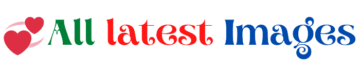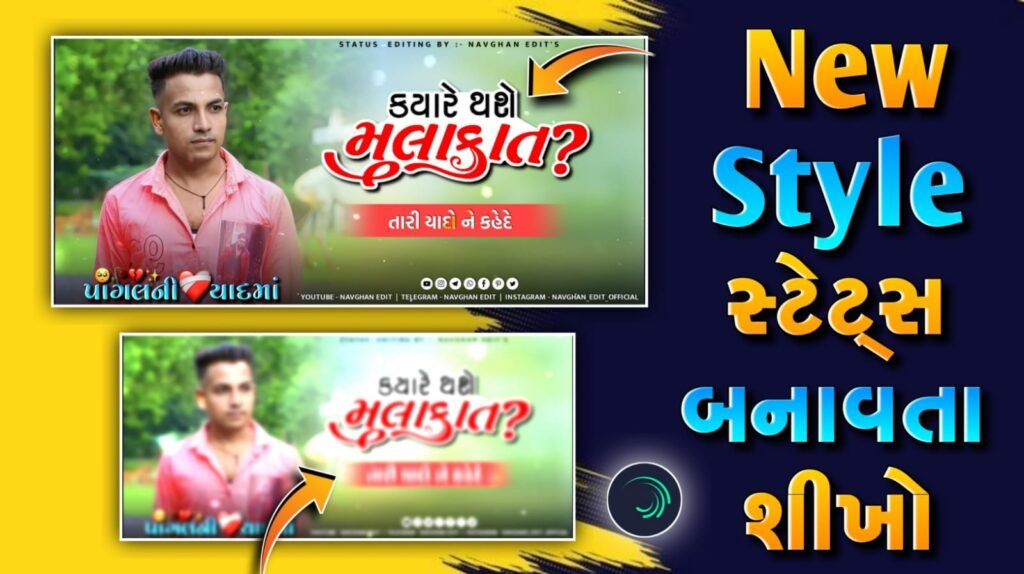How To Check Jio Balance

Method 1: Using MyJio App:
- Download and install the official MyJio app from the Google Play Store or Apple App Store if you don’t already have it.
- Open the MyJio app and log in with your Jio number and password.
- Once logged in, you’ll see your account details, including your available balance, data usage, and validity period.
Method 2: Using USSD Code:
- On your Jio mobile phone, dial *333# and press the call button.
- You’ll receive a message on your screen with details of your main account balance, data balance, and other account information.
Method 3: Sending SMS:
- Open the messaging app on your Jio mobile phone.
- Create a new SMS.
- In the message body, type “BAL” (without the quotes) and send it to 199.
- You’ll receive an SMS reply from Jio containing your main account balance and validity information.
Method 4: Using Official Website:
- Open your web browser and visit the official Jio website: “https://www.jio.com/“
- Log in to your Jio account using your Jio number and password.
- Once logged in, you’ll be able to see your account details, including balance, data usage, and validity.
Troubleshooting and Additional Tips:
- Keep SIM Active: Ensure that you’re using an active Jio SIM card in your phone. Only active SIMs will have balance and data usage information.
- Use Correct USSD Code: Double-check the USSD code (*333#) you’re dialing to check your balance. Entering the wrong code might lead to an incorrect response.
- Check for SMS: After sending an SMS to 199, wait for a reply from Jio. The reply might take a few seconds to arrive.
- Protect Your Information: Be cautious while sharing your balance or personal information with others. Ensure you’re communicating with authorized Jio representatives or using official channels.
- Stay Updated: Procedures and codes might change over time. Always check the official Jio website or contact Jio customer care for the latest information.
- Use Official Channels: Use only the official methods mentioned above to check your Jio balance. Avoid using third-party apps or services for this purpose.
- Balance Notifications: Jio often sends balance and data usage notifications to your registered mobile number. Keep an eye on these notifications to stay informed about your account status.
Method 5: Using Jio Balance Enquiry Number:
- On your Jio mobile phone, dial *333# and press the call button.
- You’ll receive an immediate SMS with your available balance, data usage, and other account details.
Method 6: Use the Official Jio Website:
- Open your web browser and visit the official Jio website: “https://www.jio.com/“
- On the homepage, you might find a section labeled “Check Balance” or “My Account.” Click on it.
- Log in to your Jio account using your Jio number and password.
- Your account details, including balance, data usage, and validity, will be displayed on the screen.
Method 7: Call Jio Customer Care:
- Dial Jio customer care number 198 or 1800-88-99999 from your Jio mobile phone.
- Follow the automated instructions to navigate to the balance inquiry option.
- You’ll receive an SMS with your balance and account details.
Additional Tips:
- Jio App Dashboard: If you’re using other Jio apps like JioCinema, JioTV, or JioSaavn, some of them might display your balance and account details on their dashboards.
- Balance Alerts: Jio often sends balance and usage alerts via SMS to keep you informed about your account status. Pay attention to these alerts to stay updated.
- Top-Up and Recharge: If your balance is low, you can easily top up or recharge your Jio number through various methods, including the MyJio app, official Jio website, and retail outlets.
- Check Validity: Along with checking your balance, also keep an eye on your validity period. This determines the duration for which your services will remain active.
- Data Usage Details: Besides balance, you can also check your data usage details through the MyJio app or on the official Jio website. This will give you an idea of how much data you’ve used and how much is remaining.
- Regular Check: It’s a good practice to periodically check your Jio balance to ensure that you’re aware of your available balance and validity status.
- Secure Login: When using the MyJio app or the official Jio website, ensure that you log out after checking your balance, especially if you’re using a shared device.
- Customer Care Assistance: If you encounter any issues or have questions related to your Jio balance, feel free to reach out to Jio customer care. They can provide assistance and guidance.
Remember that telecom procedures and codes might change over time, so it’s always recommended to refer to the official Jio website or contact Jio customer care for the most accurate and up-to-date information.