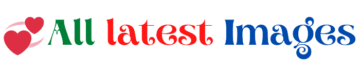How To Deactivate Facebook Account

Understanding Deactivation:
Deactivating your Facebook account means that your profile, posts, and other content won’t be visible to other users, but your data is retained by Facebook. This data includes your friends, conversations, and settings. Deactivation is reversible, and you can reactivate your account later by simply logging in.
Reasons to Deactivate:
There are various reasons why someone might choose to deactivate their Facebook account:
- Privacy Concerns: If you’re concerned about the amount of personal information available on Facebook, deactivating can provide a break from sharing.
- Digital Detox: Taking a break from social media can help improve mental well-being by reducing digital distractions.
- Personal Reasons: Life events, busy schedules, or personal circumstances might lead you to temporarily step back from the platform.
- Online Presence: For those who want to limit their online presence without deleting their account permanently.
Steps to Deactivate Your Facebook Account:
- Log In: Open a web browser and visit the Facebook website. Log in using your username (email or phone number) and password.
- Access Settings: Click on the downward-facing arrow in the upper-right corner of the screen. From the dropdown menu, select “Settings & Privacy,” then click on “Settings.”
- Deactivation and Deletion: In the left sidebar, click on “Your Facebook Information.” You’ll see the option to “Deactivation and Deletion.”
- Deactivate Account: Under the “Deactivate Account” section, click on “View” next to “Deactivate Account.”
- Reason for Leaving: You’ll be asked to choose a reason for leaving and provide additional feedback if desired. Select an appropriate reason from the list.
- Opt-Out of Future Emails: You can choose to opt-out of receiving future emails from Facebook by unchecking the relevant box.
- Deactivation: Click on “Deactivate” to proceed. You might be asked to enter your password for verification.
- Confirmation: A confirmation screen will appear, summarizing what will happen when you deactivate your account. Review this information carefully.
- Deactivation Complete: Click on “Deactivate Now” to complete the process. Your account will be deactivated, and your profile, posts, and other content will be hidden.
Reactivating Your Account:
If you decide to return to Facebook after deactivating, simply log in using your previous credentials. Your account will be reactivated, and your profile and content will be restored.
What Happens After Deactivation:
- Profile Invisibility: Your profile, posts, and other content will be hidden from other users.
- Messenger: If you use Facebook Messenger, you can still use it to communicate with your friends. However, your Messenger contacts will see that you’re unavailable on Facebook.
- App Access: Apps and websites that you’ve used Facebook to log into might not be accessible during deactivation.
- Data Retention: While your account is deactivated, Facebook retains your data. You can request your data from Facebook if needed.
Tips for a Smooth Experience:
- Inform Friends: If you have important contacts on Facebook, consider informing them about your deactivation and providing alternative ways to stay in touch.
- Data Backup: If you’re concerned about losing data, consider downloading a copy of your Facebook data before deactivating.
- Remember Password: Make sure to remember your Facebook password, as you’ll need it to reactivate your account.
- Manage Other Accounts: If you use your Facebook account to log into other websites or apps, consider updating your login information for those accounts.
Common Concerns:
- Can Others Find Me?: While your profile is hidden, people won’t be able to find your profile through search. However, your name might appear in others’ friend lists if you were previously friends.
- Will Messages Be Deleted?: Your messages will still be visible to you and the recipients, but your name and profile picture will be replaced with generic information.
- Can I Reactivate Anytime?: Yes, you can reactivate your account at any time by logging in. Your profile and data will be restored.
- What Happens to Events and Groups?: If you created events or groups, they might continue to exist, but you won’t be able to access or manage them while your account is deactivated.
Conclusion:
Deactivating your Facebook account can provide a respite from the platform while maintaining the option to return. It’s important to understand the process, the implications, and how to reactivate your account if you choose to do so. By following the steps outlined in this guide, being mindful of the tips and considerations, and understanding common concerns, you can navigate the process of deactivating your Facebook account in a smooth and informed manner. Remember that deactivation is a personal choice, and you should do what feels right for you and your online presence.
Managing Privacy Settings Before Deactivation:
Before you deactivate your Facebook account, consider reviewing and adjusting your privacy settings to further protect your information:
- Posts and Photos: Review your past posts and photos to ensure they are set to the desired privacy level. You can adjust visibility to “Friends” or a more restricted audience.
- Apps and Websites: Check the apps and websites you’ve logged into using Facebook. Remove any you no longer use or trust.
- Friends List: Review your friends list and adjust privacy settings if you don’t want certain people to see your list of connections.
- Timeline and Tagging: Review the settings related to who can post on your timeline and who can see posts you’re tagged in.
- Search Privacy: Adjust who can look you up using your email address or phone number to increase privacy.
Communicating Your Absence to Friends:
To prevent confusion among your friends, consider informing them about your decision to deactivate your Facebook account. You can use other means of communication, such as:
- Status Update: Before deactivating, post a status update explaining that you’ll be taking a break from Facebook but will remain reachable through other methods.
- Private Messages: Reach out to your close friends and contacts through private messages, providing them with alternative contact information.
- Other Social Media: If you’re active on other social media platforms, share your absence and contact information there.
- Email: Send an email to your key contacts, notifying them of your temporary absence from Facebook and providing alternative ways to stay connected.
Challenges and Considerations:
- Digital FOMO: Fear of Missing Out (FOMO) is a common challenge when deactivating social media. Recognize that taking a break can lead to a healthier relationship with online platforms.
- Depersonalization: Being disconnected from friends’ updates might feel strange at first. Focus on the opportunity to engage in more meaningful one-on-one interactions.
- Temporary Solution: Keep in mind that deactivation is a temporary solution. If your goal is to permanently leave Facebook, consider account deletion.
Impact on Other Connected Services:
If you’ve used your Facebook account to log into other apps and services, deactivation might affect your access:
- Third-Party Logins: If you’ve used Facebook to log into other apps, you might lose access to those services temporarily.
- Check Connected Apps: Before deactivating, review the list of apps connected to your Facebook account. Remove access for any apps you don’t want linked.
Reactivate Your Account:
When you’re ready to return to Facebook, you can reactivate your account by simply logging in using your previous credentials. Your profile and data will be restored, and you’ll be able to resume using the platform.
Permanent Account Deletion:
If you’re sure you want to leave Facebook permanently, you can opt for account deletion instead of deactivation. This process is irreversible and involves permanently removing your account, including all your data and content.
To delete your account:
- Log In: Log in to your Facebook account.
- Access Deletion: Visit the Facebook Help Center and search for “delete account.” Click on the relevant result and then click on “Delete Account.”
- Confirm Deletion: Follow the on-screen instructions to confirm your decision. Keep in mind that account deletion is irreversible and all data will be lost.
Staying Safe Online:
As you navigate the process of deactivating your Facebook account, keep these safety tips in mind:
- Secure Passwords: Ensure your Facebook password is strong and unique. Avoid using the same password for multiple accounts.
- Two-Factor Authentication: Enable two-factor authentication for an added layer of security.
- Review App Permissions: Periodically review the permissions you’ve granted to apps and websites connected to your Facebook account.
- Avoid Sharing Personal Information: Be cautious when sharing personal information online, even through private messages.
Conclusion:
Deactivating your Facebook account offers a way to take a break from the platform while retaining the option to return. By understanding the steps involved, communicating with friends, and managing your privacy settings, you can ensure a smooth and informed experience. Whether you’re seeking a digital detox, greater privacy, or simply a temporary break, the decision to deactivate is personal. Remember that taking control of your online presence and maintaining a healthy balance between the digital and real world are important aspects of today’s connected lifestyles.