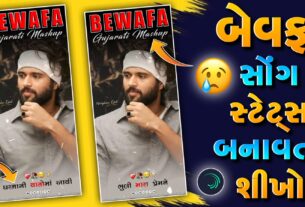How To Download Instagram Videos

Downloading Instagram videos can be helpful for saving content you find interesting or sharing it with others. However, it’s important to respect copyright and ownership rights. Only download videos that you have the right to download and use. Here’s a comprehensive guide on how to download Instagram videos:
Method 1: Using Online Video Downloaders:
Online video downloaders allow you to save Instagram videos by providing the video URL. Here’s how you can use them:
- Choose an Online Video Downloader: There are several online tools available, such as “SaveFrom.net,” “DownloadGram,” and “InstaDown.”
- Find the Video URL: Open the Instagram video you want to download and copy its URL from the browser’s address bar.
- Paste the URL: Go to the chosen online video downloader’s website and paste the copied URL into the provided field.
- Download: Click the “Download” or “Start” button to initiate the download process. Choose the video quality or format if options are provided.
- Save the Video: Once the video is processed, you’ll likely see a download link. Right-click on the link and select “Save link as” to save the video to your computer.
Method 2: Using Browser Extensions:
Browser extensions allow you to download Instagram videos directly from your browser. Here’s how:
- Choose a Browser Extension: Look for browser extensions designed for downloading videos, such as “Video DownloadHelper” for Firefox or “Video Downloader Plus” for Chrome.
- Install the Extension: Visit the extension’s official website or your browser’s extension store to install the chosen extension.
- Navigate to the Video: Open the Instagram video you want to download.
- Use the Extension: Once the extension is installed, you’ll likely see an icon in your browser’s toolbar. Click on the icon while on the Instagram video page.
- Download the Video: The extension should detect the video on the page and provide a download option. Click on it to start the download.
Method 3: Using Mobile Apps:
Mobile apps can help you download Instagram videos directly to your smartphone. Here’s how:
- Choose a Video Downloader App: There are various apps available for both Android and iOS devices, such as “InstaDownload” and “Repost for Instagram.”
- Download and Install: Go to your device’s app store, search for the chosen app, and download/install it.
- Open Instagram and Copy URL: Open the Instagram app, find the video you want to download, and copy its URL.
- Use the Video Downloader App: Open the downloaded video downloader app and paste the copied URL into the app.
- Download the Video: The app should detect the video and provide a download option. Use this option to download the video to your device.
Method 4: Using Screen Recording Software:
This method involves recording the video while it plays on your screen. It’s useful when other methods aren’t applicable, but the video quality might be slightly reduced.
- Choose Screen Recording Software: You can use built-in screen recording features on smartphones or third-party software on computers, such as OBS Studio or Camtasia.
- Open Instagram Video: Open the Instagram video you want to download on your screen.
- Start Recording: Use the screen recording software to start recording while the video plays. Ensure that the video is fully visible on the screen.
- Stop Recording: Once the video is finished, stop the recording. The recorded video will be saved as a file on your device.
Important Considerations:
- Respect Copyright: Only download videos that you have the right to download. Respect copyright and ownership rights of content creators.
- Privacy and Security: Be cautious when using third-party tools and apps, as they might have privacy or security risks. Use reputable sources.
- Terms of Service: Read Instagram’s terms of service to understand what content you’re allowed to download and how you can use it.
- Quality and Format: The quality and format of downloaded videos might vary based on the method you’re using.
- Personal Use: Download videos for personal use only. Avoid using downloaded content for commercial purposes without proper authorization.
Method 5: Using Downloading Apps:
There are dedicated apps available for downloading Instagram videos on both Android and iOS devices. These apps provide a user-friendly interface and make the downloading process straightforward.
- Choose a Downloading App: Look for apps like “InstaSave” or “Video Downloader for Instagram” on your device’s app store.
- Download and Install: Install the chosen app on your smartphone.
- Open Instagram and Copy URL: Open the Instagram app, find the video you want to download, and copy its URL.
- Use the App: Open the downloaded app and paste the copied URL into the app.
- Download the Video: The app will provide an option to download the video. Follow the instructions to save the video to your device.
Method 6: Using Browser Extensions (For Desktop):
Browser extensions are available for desktop browsers that allow you to download Instagram videos directly from your web browser.
- Choose a Browser Extension: Look for extensions like “Downloader for Instagram” or “InstaG Downloader” for your preferred browser.
- Install the Extension: Visit the extension’s official website or your browser’s extension store to install the chosen extension.
- Navigate to the Video: Open the Instagram video you want to download.
- Use the Extension: Once the extension is installed, you’ll likely see an icon in your browser’s toolbar. Click on the icon while on the Instagram video page.
- Download the Video: The extension should detect the video on the page and provide a download option. Click on it to start the download.
Important Considerations (Continued):
- Video Ownership and Permissions: Always ensure you have the right to download the video. Respect the intellectual property rights of content creators.
- Public vs. Private Accounts: You can only download videos from public Instagram accounts. Private accounts’ content is not accessible for downloading.
- Non-Commercial Use: Download videos for personal or educational purposes. Avoid using downloaded content for commercial gain without proper authorization.
- Video Quality: The quality of downloaded videos might not always match the original. Be aware that some methods may result in reduced video quality.
- Update Policies: Keep in mind that Instagram’s policies and features can change over time. Make sure you’re using methods that are compliant with their current terms.
- Video Attribution: If you plan to share downloaded videos, consider giving credit to the original content creator.
- Use Trusted Sources: When using apps or tools, make sure they’re from reputable sources to avoid malware or security risks.
Conclusion (Continued):
Downloading Instagram videos can enhance your ability to save and share content you find interesting or valuable. However, it’s essential to do so in a responsible and ethical manner. Always consider the rights of content creators and adhere to copyright laws. The methods outlined in this guide provide various options for downloading Instagram videos, allowing you to choose the one that suits your needs and preferences.